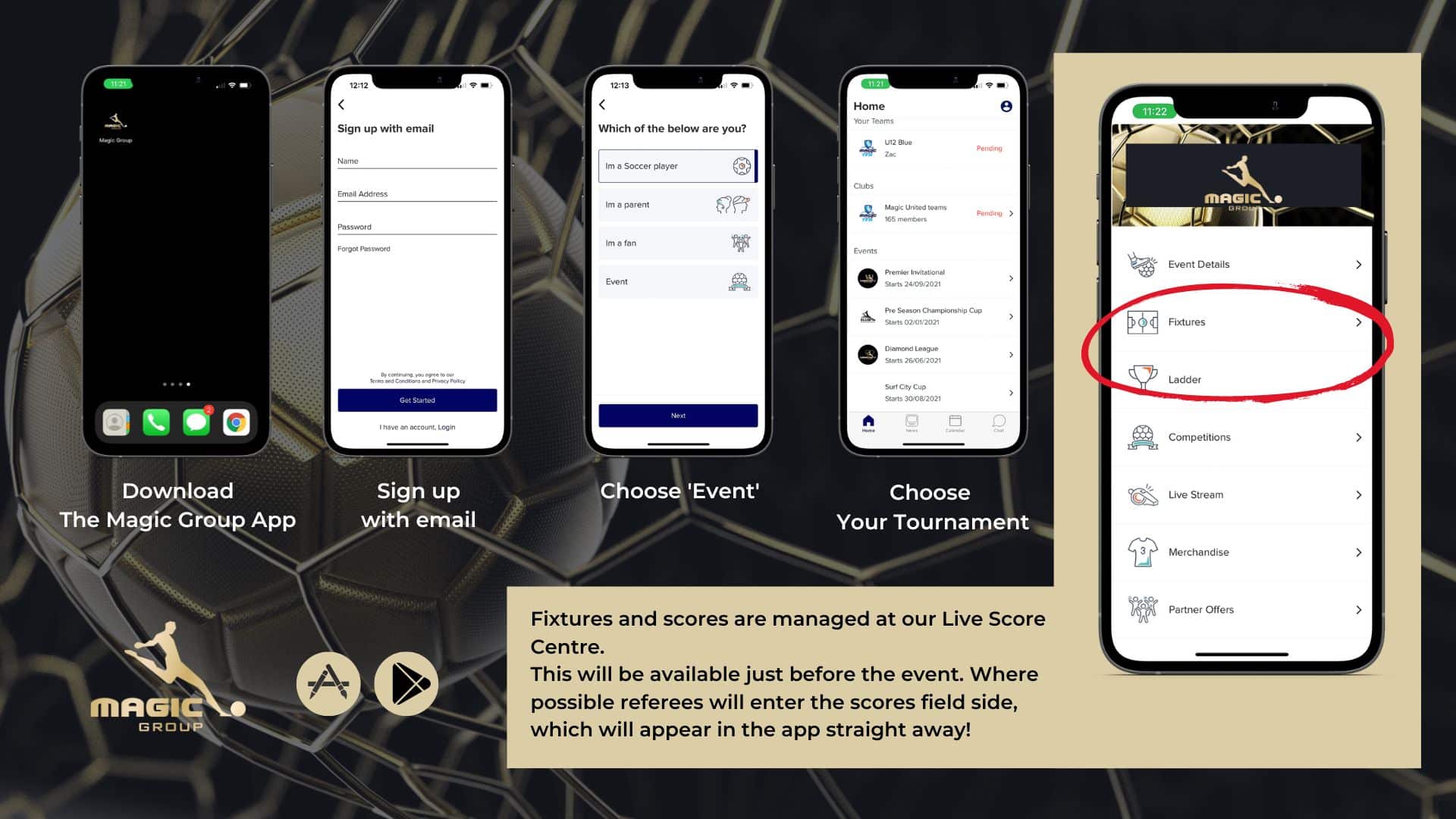Let’s Make This Easy!
The Magic Group App allows you to access our Live Tournament Software.
Each of the events is linked to it’s own tournament.
When you first sign up, you will be able to select the events you want to follow and deselect them once the tournament is over.
It is designed to be simple and easy to use, however if you have problems, please email [email protected]
App Troubleshooting
If you are experiencing difficulty with the App, please try the below troubleshooting guide;
The App is asking for approval
The only time when the App will ask you for approval is if you request to join a TEAM, such as Magic United.
If you are looking to check fixtures for an event, you DO NOT need to request approal – they are open for everyone!
Please tap on ‘Home’ at the lower left hand corner and tap ‘Find an Event’ and you should be sorted.
If you have been advised by your Coach to request to join a team, this will be approved asap – just hang tight!
Why do you need notifications?
We use notifications to advise people of urgent updates such as fixtures updates and changes. Please allow notifications so we can ensure you are up to date with the latest information for your tournament.
I am located overseas and can't access the App
We have allowed a certain number of countries to be able to download the App. Your country may not be included – please email [email protected] so we can get it added for future tournaments.
You can still follow along – visit the relevant website and look for the ‘App Not Working’ link and click on ‘visit tournament software’ on ANY device.
"Sorry! Something went wrong" on sign up screen
This almost ALWAYS means that you already have an account – please try a password reset instead!
I just can't get it to work and I need it NOW
No problem – please visit the relevant website and look for the “App Not Working” link and click “Access Tournament Software” on ANY device to gain access.